TEACH FOR AMERICA
Field Notes. An ipad productivity tool.
Field Notes makes key activities conveniently accessible in a single app optimized for use on an ipad.
My Role
UX/UI Designer
My Output
User Experience design
UI design
Icon design

CHALLENGE
Consilidate and streamline key tasks for coaches in the field.
Coaches observe and meet with teachers regularly. They may move between a number of classrooms and settings and have limited time to gather data and communicate what they see. A dedicated ipad and an app that supports their work in varied field conditions would increase efficiency and establish organizational consistency.

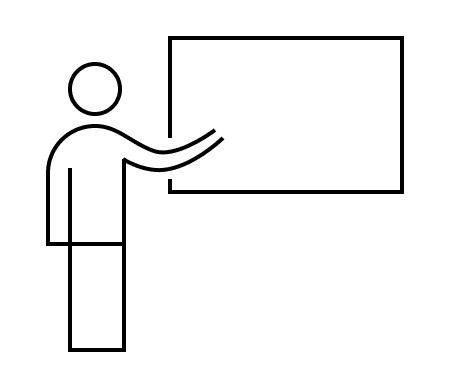
RESEARCH
Qualitative and quantitative studies of TFA coach/mentor behavior.
Coaches were inteviewed over the phone, observed in person in the context of their daily activities, and given a series of surveys eliciting information about their practices.
EVIDENCE
92%
of coaches reported note taking and file sharing as pain points. Note taking and file sharing were also mentioned several times in interviews as currently a problem.
64%
of coaches reported having to use multiple devices when observing teachers.
84%
of coaches reported they text to communicate with teachers.
92%
of coaches reported scheduling as a pain point. Interviews also feature complaints about scheduling difficulty, particularly the need to have teachers see their coach's calendar.
FINDINGS
1.
Note taking and photo/video gathering.
These need to be done simultaneously. Coaches have been juggling multiple devices to accomplish these tasks.
2.
Availability and scheduling clarity.
This is presently inconsistent and a big challenge for some coaches and teachers.
3.
Trading/storing documents and files.
This is key both for current communication needs as well as building and sharing institutional knowledge.
PRODUCT REQUIREMENTS
Four key areas to address pain points and increase productivity.
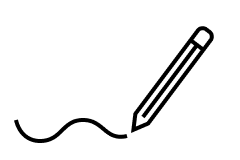
Note taking which includes simultaneously gathering other media like video
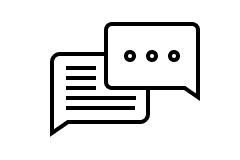
Messaging to communicate with teachers
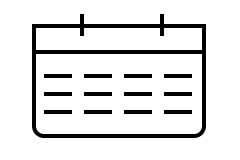
Scheduling

File sharing between teachers and the institution
PRIMARY FUNCTIONALITY
Notes
In the Notes section users can take notes while simultaneously collecting video, photos, and audio. The handwriting option allows user to write short notes, or make drawings with a stylus or finger. File sharing can also be accomplished in this section.
Messages
Text messaging is available within the app. Text messages are easily accessed and are stored on server for later access and institutional memory.
Calendar
The calendar section syncs with Google Calendar. Teachers can see the calendar and request available slots.

SECONDARY FUNCTIONALITY
Materials
Teachers report a need for support via documentation. Coaches request an easy way to share that is not overwhelming. Materials section puts all the resources (ie: notes, videos, photos, lesson plans) in one place. This section augments file-sharing capabilities by providing a place to store and organize written documents and media. Files or collections of files can be sent to single or to multiple recipients from this section.
Community
Teachers report a need to know best practices. Teachers also report a desire to share knowledge. This is the place where that can happen. The community section adds to institutional memory and enlists collective wisdom by allowing all teachers and coaches to share lesson plans, tips, and best practices with all TFA members.
My Corps Members
Coaches can access a list of Corp Members (Teachers) that he or she is supporting with key information like contact info, upcoming deadlines, school relationships. This section provides an additional point from which to share files and communicate.
